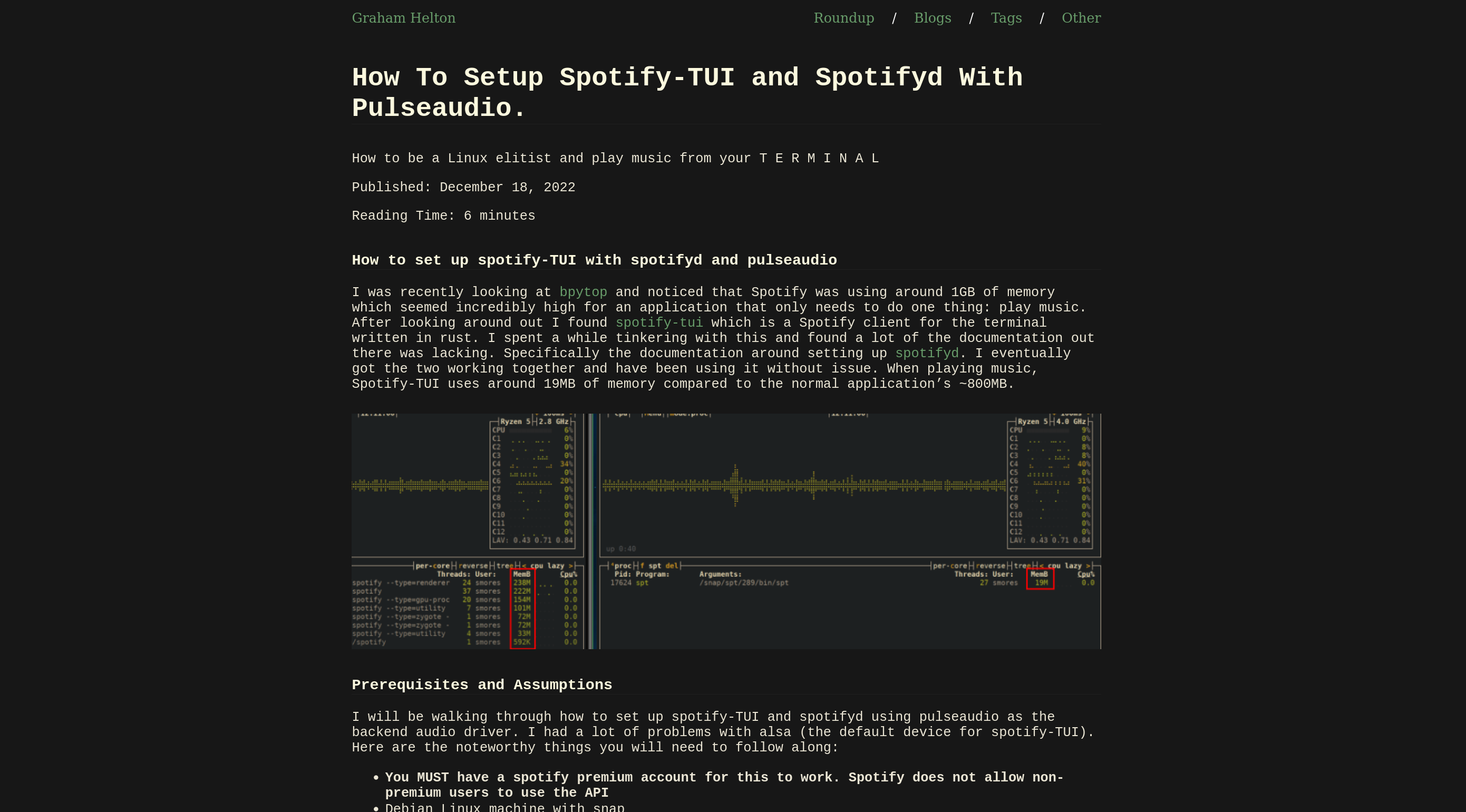4.5 KiB
Smore
Smore is a gruvbox theme created for hugo. I use this theme on my personal site but have put it here for anyone to take advantage of!
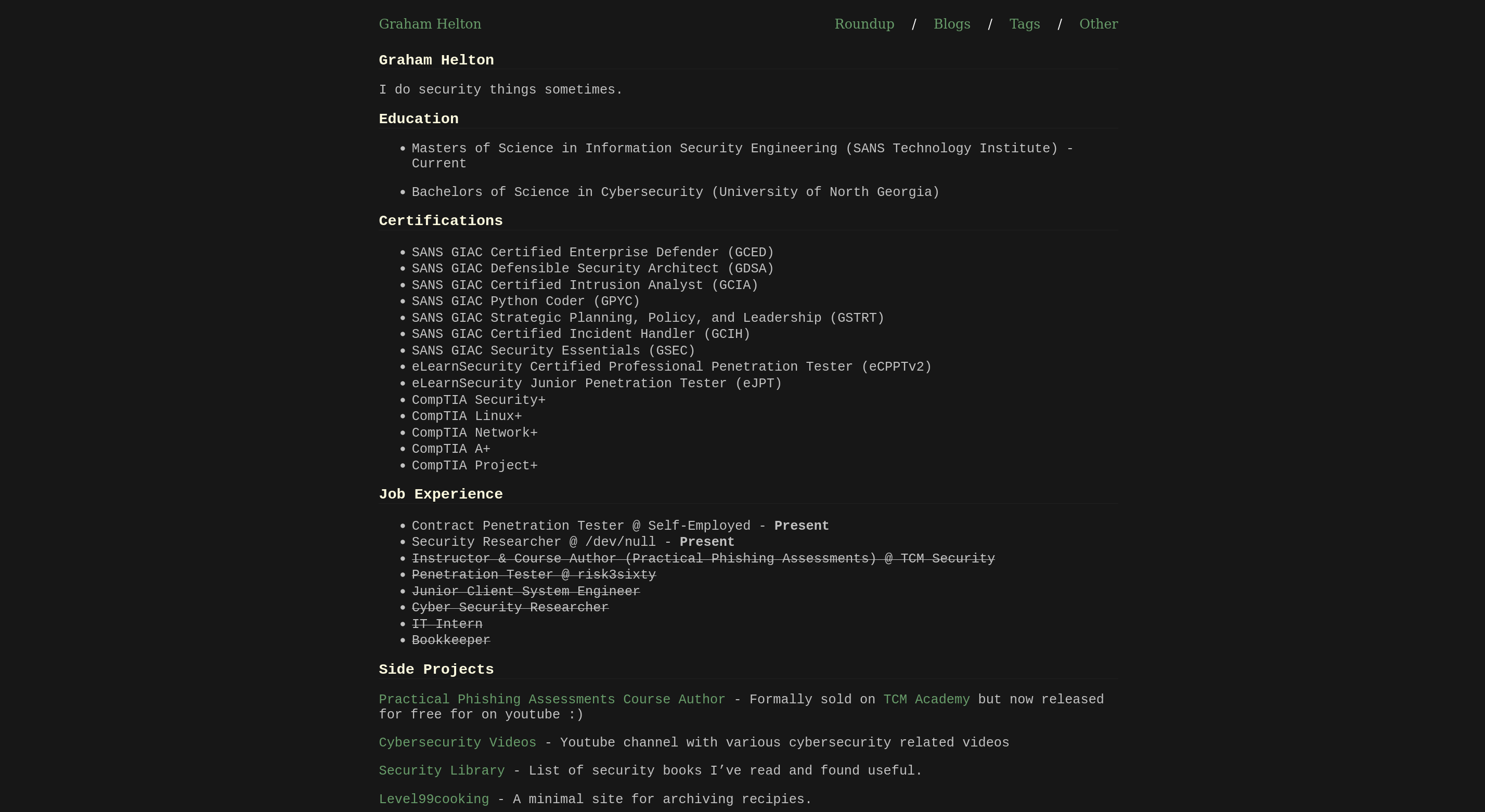
I made this template for those looking to quickly spin up a resume site. If you would like to read about why you should have a blog/resume site, you can read my Post about it and my post about How to set it up. I will be doing a detailed writeup about how I created this theme soon!
- Site Demo - https://grahamhelton.com
Features
- Simple Gruv-y look
- Easy to customize and edit
- License and copyright free. Credit me if you use the theme, or don't. Up to you
- Analytic tag support
Code highlighting
Adding the following to your config.toml will enable syntax highlighting for your code. You can browse the supported themes Here
[markup]
[markup.highlight]
anchorLineNos = false
codeFences = true
guessSyntax = false
hl_Lines = ''
hl_inline = false
lineAnchors = ''
lineNoStart = 1
lineNos = true
lineNumbersInTable = false
noClasses = true
noHl = false
style = 'gruvbox'
tabWidth = 4
How to install
You can download the theme by cloning this repository into your themes folder.
⚠️ The theme was tested using hugo version 0.109. It will likely still work on older versions but some features (such as syntax highlighting) will probably not work. You can check your hugo version by typing hugo version.
Install theme locally
Ensure you are in your root web directory (The one that contains config.toml)
git clone https://github.com/grahamhelton/smore themes/smore
This will clone the repository directly to the themes/smore directory.
How to run your site
hugo server -t smore
and go to localhost:1313 in your browser. From now on all the changes you make will go live, so you don't need to refresh your browser every single time.
How to configure
The theme doesn't require advanced configuration. Just copy:
title = "Your_Site_Name" # Change me!
baseURL = "https://yoursite.com" # Change me!
relativeURLs = true
theme = "smore"
enableEmoji = true
# Change me if you use google analytics
googleAnalytics = "UA-123456789"
# Sets the amount of blog posts that appear before creating a new page
paginate = 15
# Set the parameters for your site
[params]
author = "Your Name"
description = "Site Description"
# path to a .ico to use as favicon
favicon = "favicon.ico"
# Define syntax highlighting
[markup]
[markup.highlight]
anchorLineNos = false
codeFences = true
guessSyntax = false
hl_Lines = ''
hl_inline = false
lineAnchors = ''
lineNoStart = 1
lineNos = true
lineNumbersInTable = false
noClasses = true
noHl = false
# Syntax style. Choose themes from here
style = 'gruvbox'
tabWidth = 4
to config.toml file in your Hugo root directory and change params fields.
How to edit the theme
All you need to do is go into website_root/themes/smore/ then you can directly edit anything in the theme. No compilation step needed.
Found a bug?
If you spot any bugs, please use Issue Tracker or create a new Pull Request to fix the issue.
Are you using this theme?
I made this theme for myself, but open sourced it so others could use it! I'd love to see your site if you're using this theme. If you are, let me know! I would love to have a list of all the sites using this theme!
License
Use this however you want. Credit me or don't. Up to you.
Upcoming Features
- Add sane metatag support
- Zoom in mobile UI. ( I thought it looked fine but others have said it is too small)
Inspiration
- This theme was HEAVILY inspired by Researcher. Some of the CSS from smore is taken from there as well!